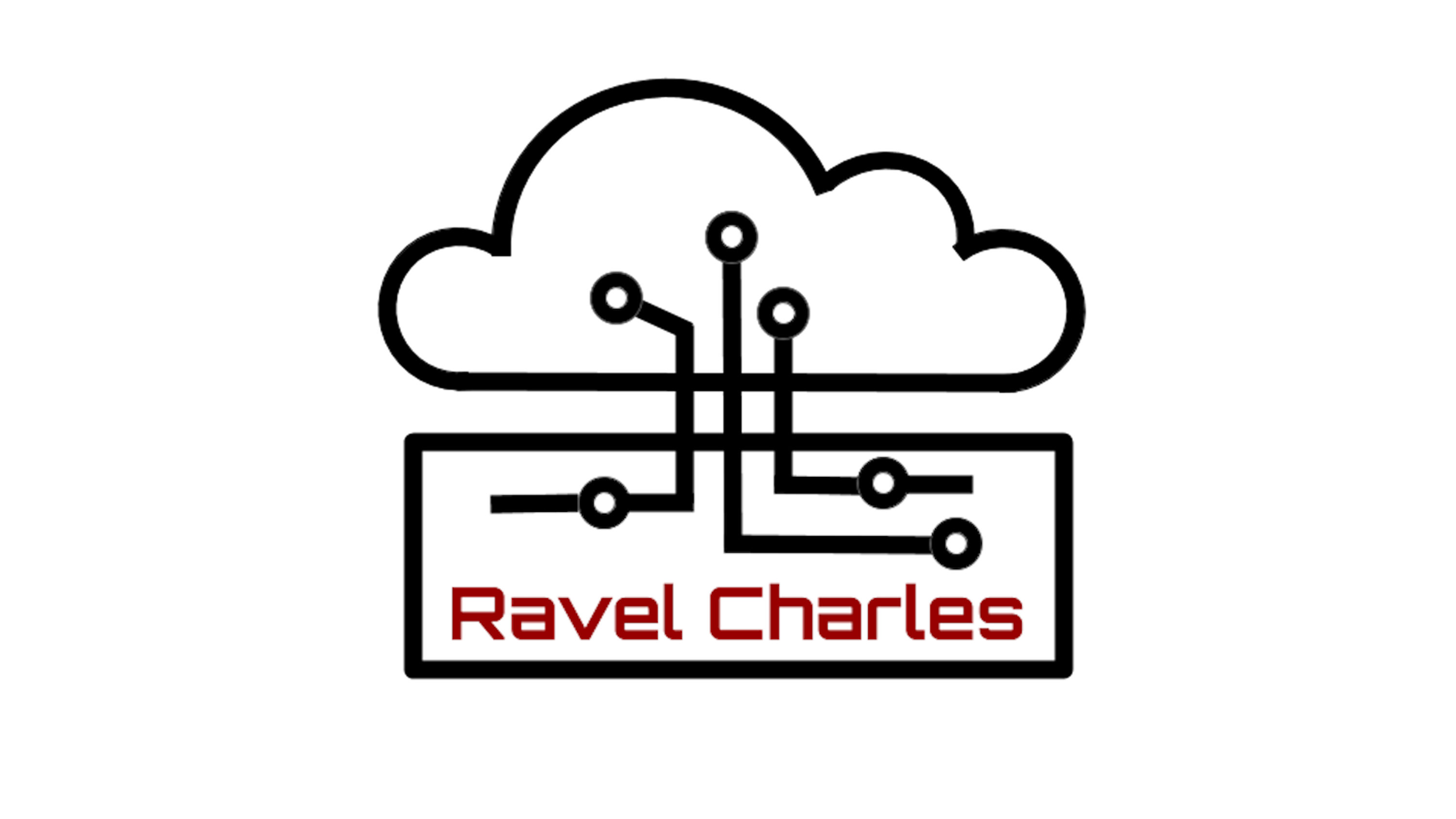Congratulations! You have finally built your website after what feels like hours (or even days) of planning and executing. So now what?
Its time to make sure that your website is working as expected and is presenting your material in the most effective manner. If you are paying to host your website and you have already put in a good amount of time building it, you might as well make sure you are getting the most out of your investment. In this article I will share with you the techniques, tips and tricks I use to evaluate my websites.
The Name of Your Website
First off, it all starts with the name of the website itself. The name of the website is arguably one of the most important parts of the website. Generally speaking, a well thought out name should represent the product or message you are trying to convey to your users. However, there are certain formatting and domain extensions that can improve your website reach and functionality. While it might be too late to change the name at this point if you have launched, consider these tips for the future if you relaunch or create another website.
- Avoid using hyphens in the name of your website, unless it’s part of your company brand or logo, (e.g. old-store.com vs oldstore.com) to help your users remember and access your site easier.
- Try to stick to conventional domain extensions such as .com or .org to build credibility with your users.
Development of Your Website
Great! We have evaluated the website name and it hopefully (not required) passes the two criteria listed above. Let’s focus on improving the development of your website. Being organized and intentional with your development plan can save you time and money. Here are some tips to improve your development and user experience:
- Create a staging environment so that you can test changes or features before pushing to the live website (staging means test/dummy site).
- Push new fixes, functionality, or do your testing of your website (especially if you do not have a staging environment) during off hours for your website (e.g. 2AM).
- Have a methodical system to track issues or feature requests for your website (kanban board).
- Release changes and updates to your website on a timed basis (scrum cycle) to allow you to maximize your development time.
Structure Of Your Website
Shifting gears to the actual website itself, here are some tips on evaluating the structure of it. This includes the menu bar, homepage, and content pages.
- The homepage should have be clean, have direct messaging, showcase new opportunities or work, and capture the purpose of your website.
- Keep the font choice simple, consistent and your word choice consistent (We vs. I) if text is added to it.
- Keep you menu as direct and simple as possible, avoiding nested menus as much as possible.
- Keep the name of the options on the menu as easy and straight forward as its intended function (e.g. About Us).
- If able, add social media links or icons to your homepage or menu bar to promote followers.
- Try to have your logo in a uniform place on the menu and have it link back to your homepage.
- Match your favicon to your menu logo if possible, unless this does not match your marketing strategy.
The Content On Your Website
What is supposed to be the nitty gritty of your website, let’s focus on your content! With great content your user base will grow and they will thank you for blessing them with such knowledge.
- Unless you purchase the rights to photos for your website, make sure to find photos that have a “Creative Commons” license.
- Consider adding alt attributes to any photos on your website.
- Try to keep the slug for your webpages to a decent length.
- Add links to pages to encourage search engine optimization (SEO).
- If you are collecting data or are offering a service, you should include a “Privacy Policy” and “Terms and Conditions” that is easily accessible (footer or menu).
- All forms should have consent boxes (GDPR Compliant).
- Pages should have keywords, meta and descriptions for SEO purposes.
- The page title should have no more than the viewable limit of 65 characters; some words will not be visible to users in your listing.
- For posts, there is a recommended minimum of 300 words.
- Try to read over posts multiple times for spelling and grammar (I am still not perfect at this).
- Include social media icons and opportunities in all posts allow users to share easily.
Security and Back Ups
It’s important to protect the information that exists on your website. Follow these tips to evaluate the security level and fortitude of your website.
- Generate back ups and store them securely somewhere, whether it’s on the cloud, locally, or on a drive.
- Remember to protect your passwords and require strong ones for users who administer your websites
- If you allow user registration on your website, make sure that users are not provisioned admin rights when they complete registration.
- Make sure that pages that are not intended for the public are private, which also includes member-only pages.
Some Inspiration
All together, if you are stuck on how to evaluate your website, try comparing it to another well known website. Just make sure you find a website that is in your niche, and check out how that website implements the above tips and tricks.